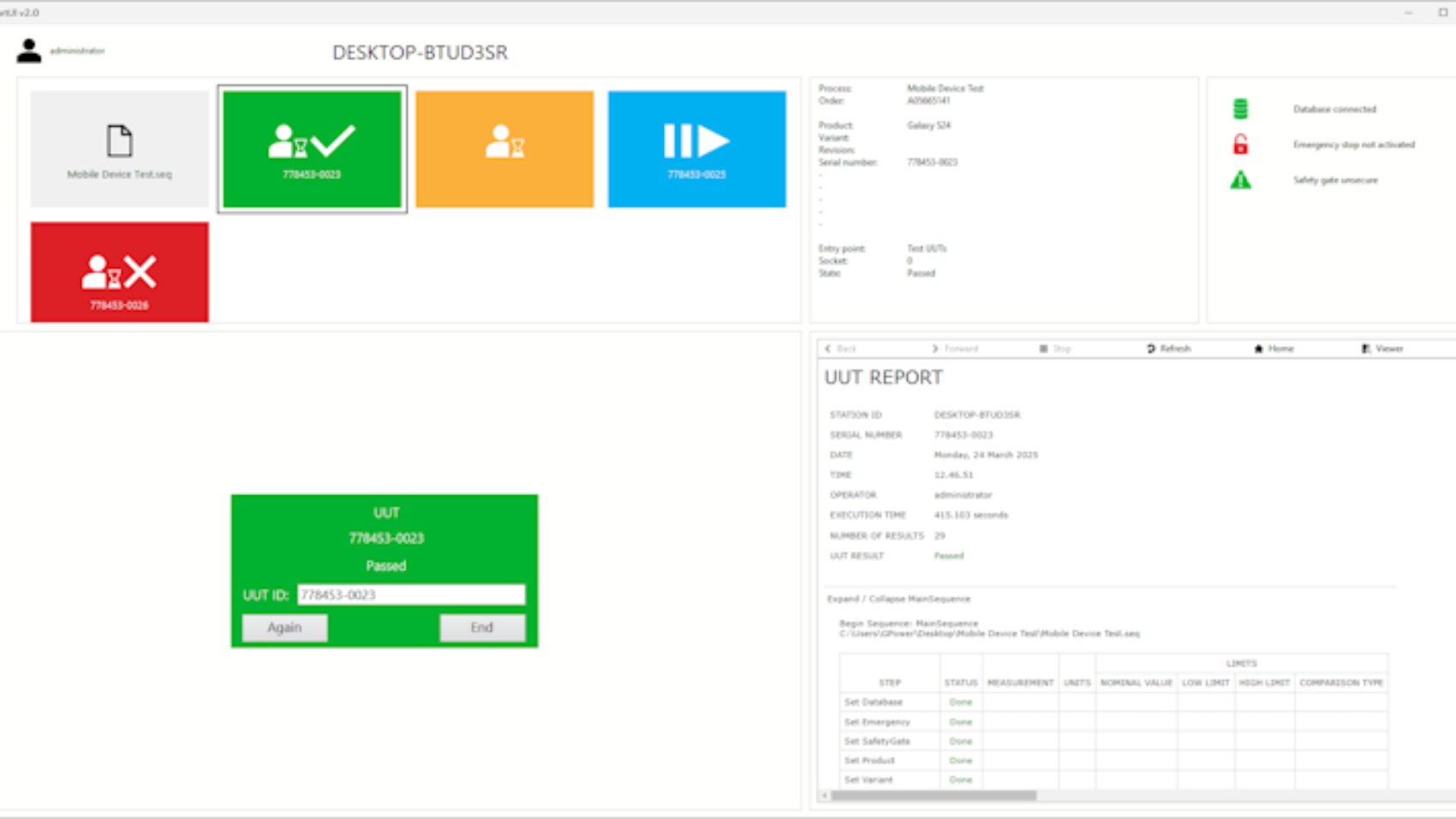GPower will soon release software products that require TestStand 2024 and LabVIEW 2024 runtime support. What are your thoughts on this version choice?
The specific software products in question for release by GPower this year cover a modern TestStand UI with a TestStand API, product and variant management tools with both TestStand and LabVIEW APIs, and extensions to the TestStand process models and sequence editor.
Version management is essential for software developers and managers, including when using TestStand and LabVIEW. Both tools offer cross-version compatibility, allowing you to develop in one version and run with a different runtime engine version. TestStand and LabVIEW don’t need to match versions when used together in a runtime environment. To ensure compatibility, adjust key settings: In LabVIEW Application Builder, enable ‘Allow future versions of LabVIEW to…’, and in TestStand, activate ‘Enable version independent runtime engine’. With these settings configured, you can, for example, develop in LabVIEW 2019 and TestStand 2021, then deploy to a TestStand 2024 / LabVIEW 2024 runtime environment.
What are your experiences with TestStand / LabVIEW cross-version compatibility (do you know how to set it up correctly)?
GPower has relied on the stable LabVIEW 2019 for years, but we’re now transitioning most of our development to the powerful LabVIEW 2024. Don’t worry – we still support all TestStand and LabVIEW versions for our customers. To fully support LabVIEW 2024 in TestStand, we’ll be using TestStand 2024.
As a result, some of our future products will require TestStand 2024 and the LabVIEW 2024 runtime engine. However, this runtime environment will remain compatible with sequence files from older TestStand versions and code modules from older LabVIEW versions. This means you won’t need to update your existing code to continue using your software with our products right away.
Do you find it acceptable to upgrade your runtime to TestStand 2024 to use GPower’s new products?
If you want to use GPower’s latest LabVIEW APIs, you’ll need the LabVIEW 2024 (or newer) development environment – but only for creating code with these new APIs. This can easily coexist with older-version LabVIEW code.
Do you find it a worthwhile tradeoff to require LabVIEW 2024 for new developments with GPower’s APIs, considering all the benefits LabVIEW 2024 brings you?
In the hope of demystifying TestStand / LabVIEW version compatibilities, and to bring all of us up to new versions of these tools to take advantage of all the great new features NI are offering us, let us know what you think in the comment box on LinkedIn.